FOR FORUMS AND CONFERENCES
NEW FORMAT OF COMMUNICATION WITH THE AUDIENCE
Communicate with your audience via one of the popular messengers or use them all at once.

NEW FORMAT OF COMMUNICATION WITH THE AUDIENCE




Announce the possibility of receiving messages by placing a phone number or QR code with contacts on the screen, in handouts or mailing lists.
Received messages are automatically moderated. You can also mark, delete, tag, edit, and even create new messages before displaying them on the screen

Full-screen display of questions

During the answer the question that the speaker is answering is highlighted, and all other questions go out

Closing questions Completed questions can be closed, which clearly shows the feedback processing

Overlaying questions on a presentation
Simultaneous output to the videowall and streaming to the Internet. Speakers can see moderated and selected messages on the projector, videowall, or on their mobile devices, where they can select and mark messages for themselves
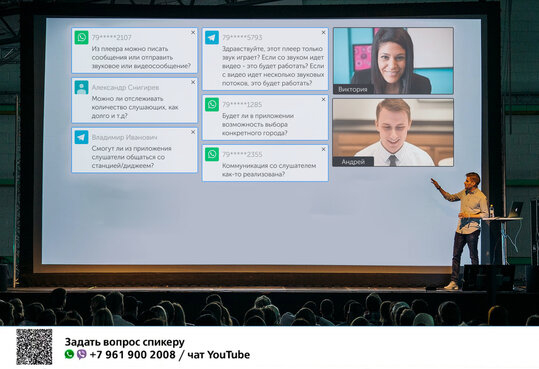

The progress and results of the voting can be displayed on the screen with relevant comments from the voters or with words of support during the discussion.
Possibility to conduct both simple and multi-stage surveys. To launch such an interactive, just fill in the fields with options and click the start button! Reception of repeated votes is not possible!
Vote collection and visualization of the interactive can be done through any of your selected input and output channels.

Votum Center LLC
460024, Orenburg, 3 Televizionny per., office 11
email: avp@iactive.pro
email: nvm@iactive.pro
+7 903 362 29 32
+7 961 900 01 91
working hours: weekdays from 10:00 to 19:00